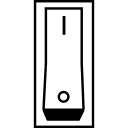 When I lived in The Gambia, to ask someone to turn a light or anything off, people would say “off it.”
When I lived in The Gambia, to ask someone to turn a light or anything off, people would say “off it.”
I thought of that expression when I was writing this post. What about “off-it” referring to the internet? Either people have been so consumed with being online, they need to “off it” to come back into the a non-virtual world or people are “off it” implying that the internet is not accessible or not available to them or too expensive to be online.
For the latter “off it” situation, devices filled with content are being distributed to schools, facilities, agencies, etc. to make content available offline. I love it. But then I wonder about three things:
- Hardware: What about the devices?
- Content: Are the resources on them relevant and up-to-date?
- Search: How is the content organized and is it searchable?
This post is mostly about options for hardware to put collections on. What works for what audience to disseminate what information? Microcomputer like a Raspberry Pi? Access via satellite or a 12 volt server? Make your own with a router and USB? A licensed product?
I was explaining offline solutions to someone recently and provided some examples for devices. Many of you would have heard of them. Maybe some you haven’t. These are several options I found:
Microcomputer: Raspberry Pi and Banana Pi
Raspberry Pi is “low cost, credit-card sized computer that plugs into a computer monitor or TV, and uses a standard keyboard and mouse.” It’s pretty cool and is being used quite a bit to store and access content. A few examples:
Rachel (Remote Areas Community Hotspots for Education and Learning) makes available educational content to places with no Internet connectivity or bandwidth is unusable. Most of the content is what I see in other educational offline solutions: Wikipedia for Schools, Khan Academy(KA)-Lite described further below, MedlinePlus Medical Encyclopedia, Infonet-Biovision, Great Books of the world, UNESCO’s IICBA Electronic Library, etc. A basic,nice selection.
IICD is using Raspberry Pi in Peru. In Peru the One Laptop per Child programme (OLPC) provided thousands of XO laptops. IICD used Raspberry Pi to store content and as a local server for teachers to download content for use with the XO laptops.
Open Learning Exchange Ghana has used Raspberry Pi in their Basic e-Learning Library (BELL) as a server for their Learning Management System and content. (I work now with the guy in the video who describes how they built it!) They designed and implement a process for technology into schools which includes content development, using technology in lessons, training and mentoring.
What about Banana Pi? Difference with Raspberry Pi? All I understand is that it is similar in design to Raspberry Pi but with different components. SPELL, Solar Powered Educational Learning Library, an initiative from the California Polytechnic State University, is using Banana Pi for their microcomputer. As part of the package, there is also solar panel, rechargeable battery and peripherals. Content has been curated in a 32GB SD card that is clearly organized into subjects for educators in Pacific Islands. It is wonderful to see curated content like that.
Stand-alone Product
Endless Computer says it is “a tool for offline information and education” that is “as simple as a tablet, as powerful as a computer.” They built their own computer that runs on its own OS, Endless OS. It “comes preloaded with a full encyclopedia, educational lectures, recipes, health information, and over 100 other apps that work well without an internet connection.” I am not familiar with the hardware and am curious what those 100 apps are.
Critical Links C3 is “designed to provide education cloud type services to a school, or classroom, with limited, unreliable or no Internet connection at all.” The device works as content server, can work as learning management system and can work on batteries. Although I have never used this product, I have used other Critical Link products successfully. I don’t know how much this has taken off, but the product has what it is needed for an offline solution.
Do It Yourself with a router and USB drive (or buy the product)
LibraryBox v2.0 is “a combination of a router (a variety of hardware will work), USB drive, and software that, when combined, gives you a small, low powered webserver. The webserver acts like a portal and delivers files that are stored on the USB drive.” LibraryBox is a product, but the code is available for individuals who want to make their own. The end result seems similar to a Raspberry Pi.
Access via Satellite
Outernet broadcasts content via satellites rather than through the internet. To connect, they have devices that they developed or you can do it yourself. One device is Lighthouse which stores the information it receives from Outernet on its internal drive. Teachers and students can connect to it wi-fi to access the content. The device can also be connected to an existing school server and wi-fi or LAN network.
You can build a library with the content that you want to broadcast and/or access the educational content that list on their site. Many are similar to what others have: Wikipedia, Khan Academy, Project Guttenberg, MIT Education Consortium and World Possible who created RACHEL.
eGranary: Full-sized server OR a 12-volt server OR stand-alone USB
eGranary is the one that I am sure most of you are familiar with it. It is usually the one that immediately comes to mind to recommend. It is ” an off-line information store that provides instant access to over 32 million digital resources for those lacking adequate Internet access.” I think it is great.
They, first and foremost, focused on the content. Then developed the technology to make it searchable and accessible. Sure, some the content is out-dated and not so great, but some of it is fabulous. You are never going to find something that has perfect content, just like you find tons of ucky stuff on the internet. It is all about curation.
They have 3 solutions to access the content: “1) a full-sized eGranary server optimized for rugged conditions; 2) a 12-volt server than can be run on battery; and 3) a stand-alone USB drive that turns any Windows computer into a server.” They are also working on 12 SD card pocket libraries with curated material on specific topics. Lots of choices for dissemination.
I’ll add one example of an offline content collection: Khan Academy Lite is “open-source software that mimics the online experience of Khan Academy for offline situations.” It is not just making the videos available but the whole experience. I will leave more examples of collections for another discussion.
You can ‘off it’ by accessing content via satellite, USB, microcomputers, 12volt server or build it yourself. I love having options. The choice, as with anything else with technology, depends on what people who do not have internet access want to do and what is appropriate for their environment.