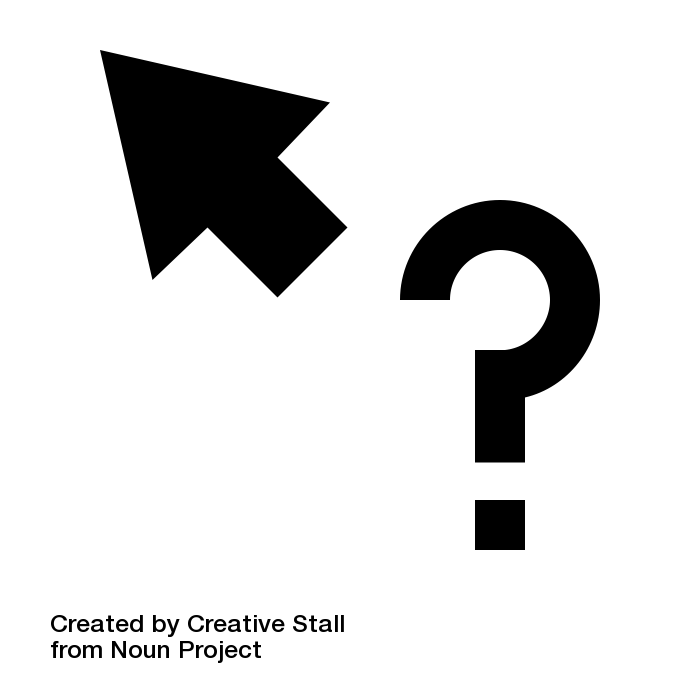
At recent workshop that I facilitated, a group of participants were projecting their work on a screen so that they could work together. They were creating a storyboard outlaying it in powerpoint. They connected three different laptops. They rebooted them several times. The projector was swapped out. They even tried different cables from the projector to each laptop. Huh?
I could see the powerpoint on the screen. It looked fine to me. What were they doing? What was the issue that was making them swap out hardware? Why aren’t they working yet?! After watching this for awhile and as they had not started to work on the task, I asked them why they kept changing the hardware.
Why? They couldn’t see the notes section under the slide. The font was too small. It was the right size the day before. They could see it. Now why is so tiny? It had to be something with the hardware not projecting it correctly.
With technology, we always have options. They tried three times of hardware. That’s it. They limited themselves to one option. They did not think about others. Did they know them?
Help has several options. They could have searched help in powerpoint. They thought it was about the hardware and didn’t think it was the software. When I teach digital literacy skills, one of the first things I have people do is practice using help and learn how to search on it. If you don’t know how to do something, click the that magic icon for help. Yet it remains elusive.
Ok, maybe they don’t know what to search for, what word to search. Then do what everyone does, go online and “Google it.” I know that they search online for lots of things.
They could have asked other people in the room. Asking for help is something people don’t often like to do. I was in the room. I wasn’t the least bit offended that they didn’t ask. I was simply an option.
Digital literacy isn’t just about learning how to make something bold. Digital literacy is that you know there must be a way to increase font but didn’t know how. Use the help key. Google “how do I…?” Ask. They didn’t think about other options. It is a digital literacy competency that people should have.
I didn’t know how to increase font. I must admit I “googled it” and did not go to help on the application. I found out how within a couple of minutes. (Cursor on note section. Click on view, then zoom. Increase the size.) I showed them. They practiced it. They made the font even bigger. I explained the options for help. Now they know how to change the font size but more importantly, ways that they could find it themselves.
Someone said after I increased the font, “give yourself a chocolate.” You see, I gave out chocolate in sessions throughout the workshop. Chocolate is a wonderful motivator.
Yet the treat shouldn’t be about solving the problem. My job isn’t to fix anything. My job is to teach how people can solve the problem themselves. If I do that, then I can have a treat, too.